
Without telling anyone, google eliminated the ability to filter searches by specific location. Before the change, one could click “Search Tools” within Google and select a location. Doing this rendered results as if you were searching from that location.
This was a handy tool for SEOs and web admins who wanted to understand how searchers in different locations saw their search results. It would also come in handy for those traveling and wanting to get more geo-specific search results in the area they would be traveling to before they arrived.
The feature has been removed. Several reports online include complaints on social media and in the Google help forums.
Google Location Filtering Is Gone
Here is what we see when we click on the search tools feature:
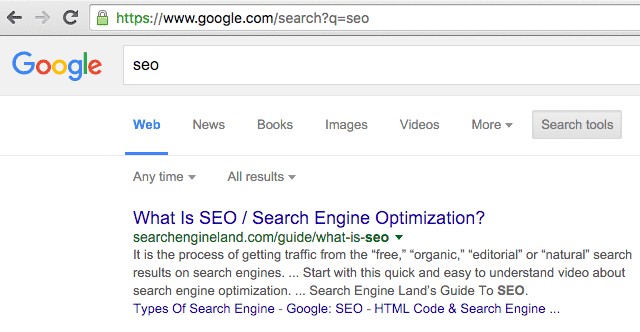
There is no option to filter my results by location.
Here is what we used to see:
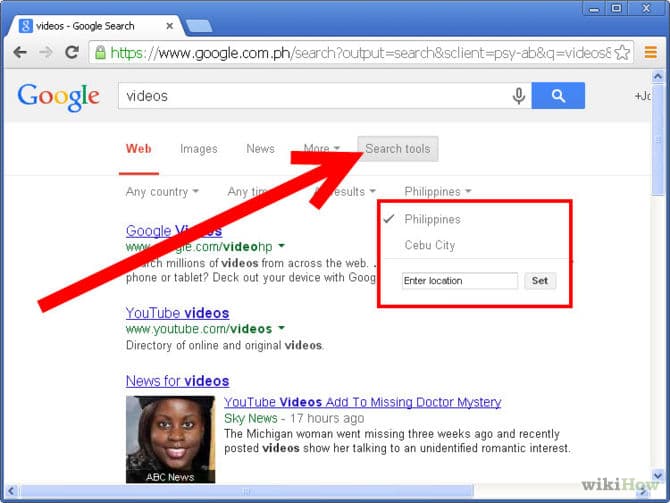
Google has removed many search filters and tools over the years, so I would not be surprised if this feature was intentionally removed due to lack of use.
Google may have also removed this feature to make it harder to reach US search results outside of the US. With the Right To Be Forgotten law, Google is under more pressure to ensure European searchers do not see US results that may not have been removed from the US results.
A Google spokesperson told Searchengineland.com that this feature was intentionally removed. Google said, “it was getting minimal usage, so we’re focusing on other features.”
Work Arounds
-
The 1st one is a simple query hack and the best/easiest, in my opinion.
It comes via Darren Shaw from Whitespark at the Local Search Pros G+ Community.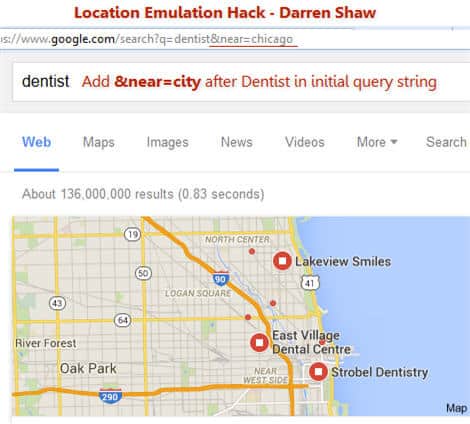
Darren is not changing the query to add “near city”; he’s appending that to the URL string, as I illustrated above.
For example:
https://www.google.com/search?q=dentist
Modified:
https://www.google.com/search?q=dentist&near=chicagoDarren: “By adding the near parameter, you are doing the same thing as the old function to set the location.”
Author’s Note: Testing this method against a service like https://isearchfrom.com/ (mentioned below) produced similar results. Use query strings!
- The following method involves spoofing your geo-coordinates from within your browser (Apparently, Chrome works best) – Although effective (so far), it is pretty time-consuming.
- 1. Enter your search in Google per usual
2. From the SERP, hit Ctrl+Shift+I (this opens Developer Tools)
3. Make sure you have the “Console” tab visible (if not select the “Console” tab)
4. Select the Emulation tab
5. Select “Sensors” from the choices on the left
6. Check the box next to “Emulate geolocation coordinates” and enter your coordinates
7. Refresh the SERP page, re-enter your search, or search for other keywords
- 1. Enter your search in Google per usual
- For Firefox Spoofs, some extensions will do the trick: Geolocator and Location Guard. (Chrome Version)
- Next, the service https://isearchfrom.com/ works well right now. It is set up to test your Adwords Ads but performs the same function you need here. SEOs may not like this because it doesn’t scale quickly (vs. query strings that you can create in mass). This tool seems to emulate the Google Ad Preview Tool, which works well.
Thanks for your contributions!
