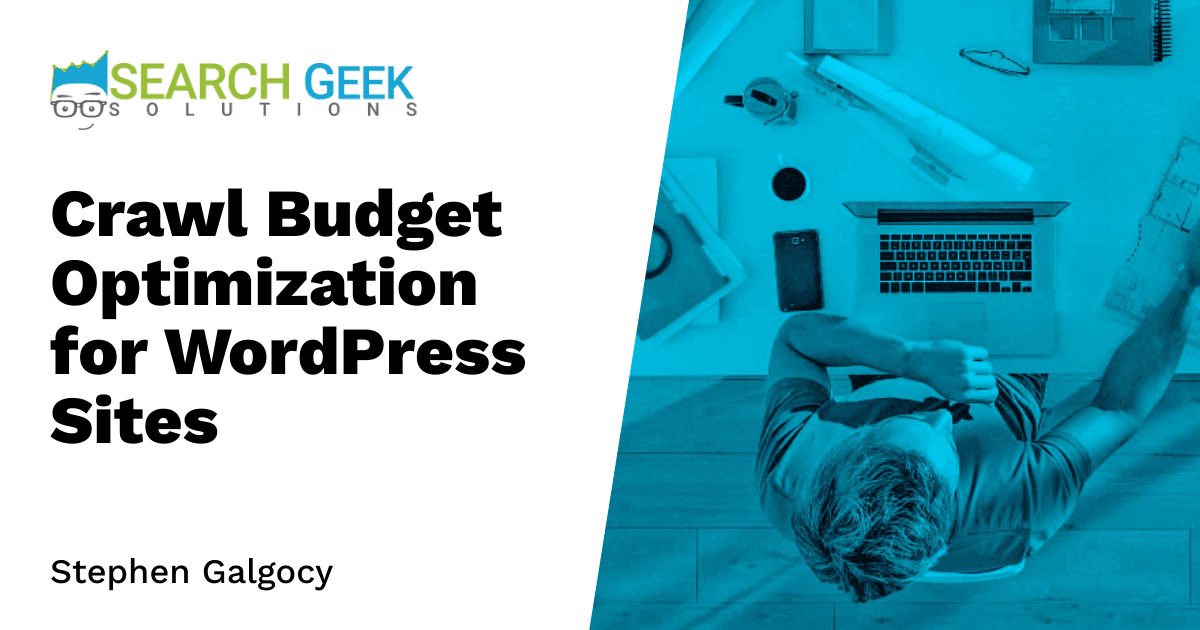Understanding and optimizing your crawl budget can dramatically improve your WordPress site’s visibility and ranking on search engines. Essentially, crawl budget refers to the number of pages Googlebot can and wants to crawl on your site. So, how can you optimize this budget for your WordPress site? Let’s dive in and find out.
What is a Crawl Budget?
A crawl budget is a concept that refers to the number of times a search engine’s spiders – automated bots that “crawl” the internet indexing websites – visit your site in a certain period. This budget is influenced by your site’s health, importance, and crawl rate limit.
Importance of Crawl Budget Optimization
Search engines can’t index your site if they don’t crawl it. Better indexing means better visibility on the SERPs (Search Engine Results Pages). Thus, optimizing your crawl budget is crucial in improving your site’s online presence.
Key Strategies for Crawl Budget Optimization
Boosting Site Speed
Fast loading pages can improve your crawl budget. Minimize HTTP requests, optimize your images and videos, use lazy loading, and keep your CSS and Javascript files small to boost your website speed.
Eliminating Duplicate Content
Duplicate content can waste your crawl budget. Use Canonical URLs to help search engines understand which content to index and lower the duplicate content crawl.
Keeping Your Site Healthy
Regularly clean up and fix broken or dead links. Bots don’t like encountering 404 errors. Ensuring a clean, error-free site can optimize your crawl budget.
Updating Your Robots.Txt File
A well-structured Robots.txt file can guide bots to crawl relevant pages and prevent them from crawling irrelevant ones, optimizing your budget.
Frequently Asked Questions
What is Googlebot?
Googlebot is Google’s web crawling bot (also known as a “spider”). Crawling is the process by which Googlebot discovers new and updated pages to be added to the Google index.
What is the crawl rate limit?
Crawl rate limit is the maximum fetching rate that Googlebot can use to crawl your site without overloading your server’s capacity.
What is a Robots.txt file?
A Robots.txt file tells search engine crawlers which pages or files the crawler can or can’t request from your site.
Optimizing your crawl budget is a vital, yet often overlooked strategy that can boost your WordPress site’s visibility and performance. By focusing on improving site speed, managing content, and maintaining a healthy website, you can make every crawl count.