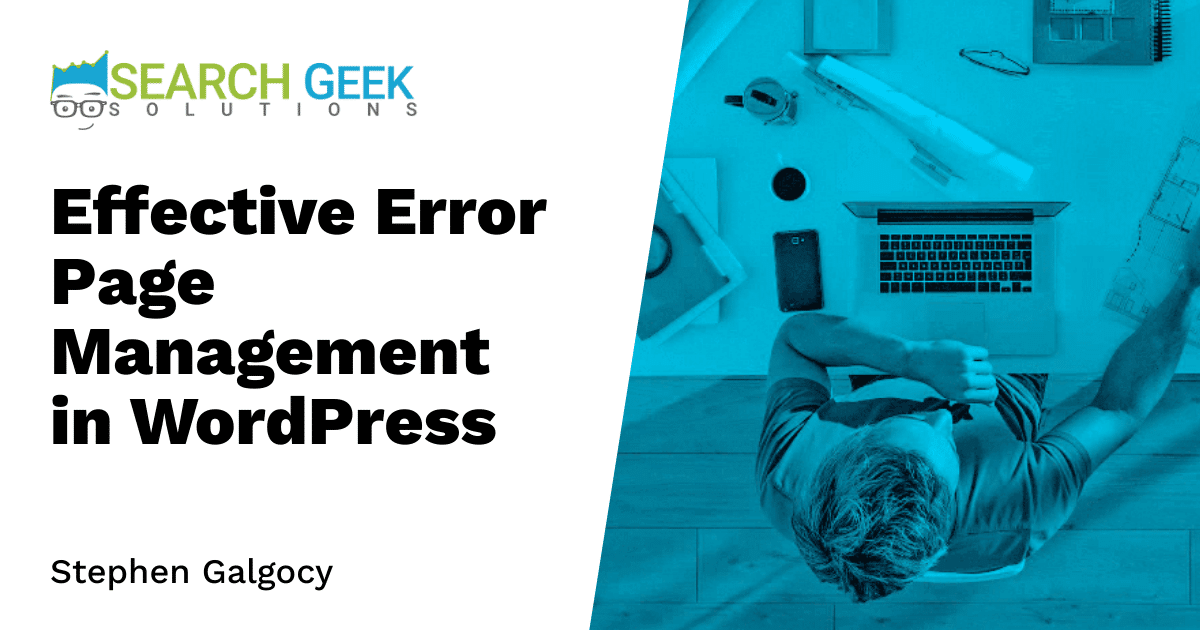Any website can sometimes encounter errors, and WordPress websites are no exception. An improperly managed error page can lead to a less-than-optimal user experience and negatively impact your site’s SEO rankings. Therefore, handling error pages properly ensures a smooth user experience. In this article, we’ll explore effective error page management in WordPress.
Understanding the Types of Error Pages
Before diving into effective management strategies, it’s crucial to understand the different types of error pages you might encounter on a WordPress site. Some common errors include the 404 ‘page not found’ error, 500 ‘internal server error,’ and 503 ‘service unavailable’ error. These can occur for various reasons and should be handled appropriately to maintain a good user experience.
Customizing Your Error Pages
One effective strategy for managing error pages in WordPress is customization. Instead of displaying a standard error message, create a custom error page that aligns with your brand’s look and feel. This can keep users engaged, even when they stumble upon an error page.
How to Customize Your Error Pages
- Inside your WordPress dashboard, navigate to Appearance > Editor >> 404.php file.
- Edit the content to reflect your preferred messaging and design.
- Don’t forget to save your changes!
Setting Up Redirections
Setting up redirections can also help manage error pages effectively. This means that when users land on an error page, they’re automatically redirected to a working page on your site. You can set this up using various plugins available for WordPress.
How to Set Up Redirections
- Go to Plugins > Add New in your WordPress dashboard and search for Redirection.
- Install and activate the plugin.
- Go to Tools > Redirection to set up your redirects.
Monitoring Your Error Pages
Regularly monitoring your error pages can provide valuable insights. This can help you identify common issues leading to errors and address them proactively. Several SEO tools can help you monitor and keep track of your site’s error pages.
Frequently Asked Questions
Can I prevent error pages on my WordPress site?
It’s nearly impossible to prevent all error pages, but you can manage them effectively to minimize their impact on your site’s performance and user experience.
What should I include on a custom error page?
A custom error page should clearly explain the error, links to other relevant website pages, and, ideally, be styled according to your website’s design theme.
How often should I check my error pages?
Regularly monitoring error pages depends on the size and complexity of your site. The bigger the site, the more frequent the monitoring should be.
Managing error pages effectively in WordPress is crucial for providing a seamless user experience and maintaining high SEO rankings. By understanding the types of errors, customizing error pages, setting up redirections, and regularly monitoring your error pages, you can ensure your WordPress website runs smoothly.