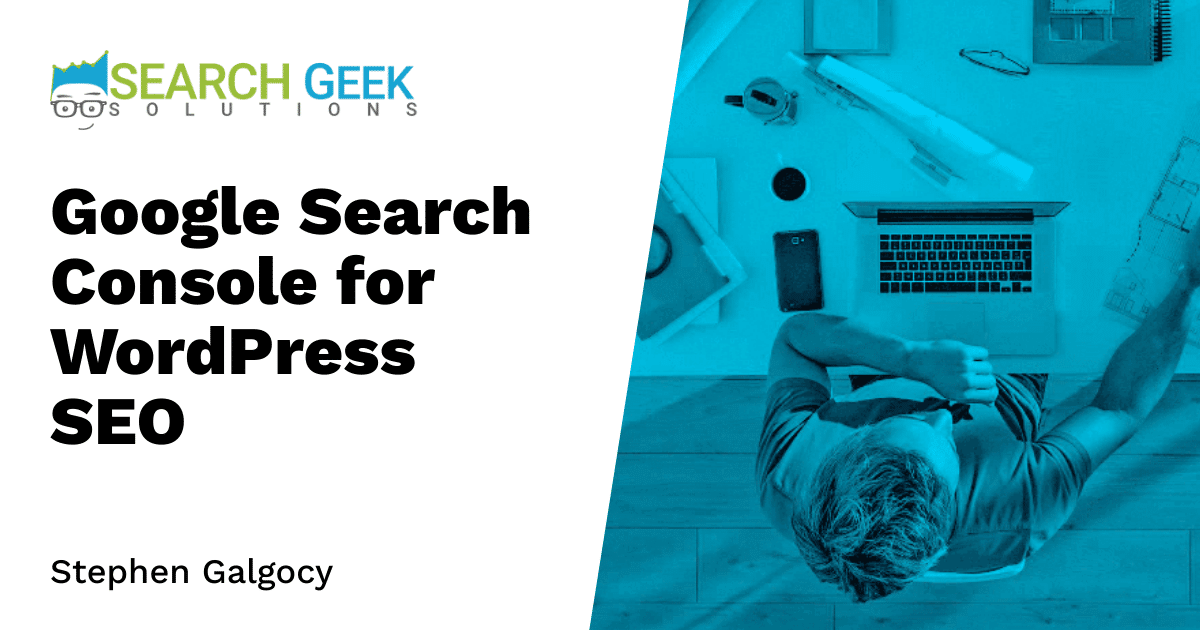Google Search Console is a powerful tool designed to help keep an eye on your site’s search engine performance and identify opportunities to improve your SEO. It’s beneficial for those who use WordPress, as it can give valuable insights into the specificities of this platform. With relevant keyword research and quality content production, Google Search Console can be essential to your SEO arsenal. This article will explore the ins and outs of using Google Search Console for WordPress SEO.
Understanding Google Search Console
The Google Search Console is a suite of different tools provided by Google. It abides by the Mutually Exclusive and Collectively Exhaustive (MECE) principle, ensuring all aspects of website performance are monitored without any overlap. So, understanding each feature and how they can optimize your SEO strategy is crucial.
Why Google Search Console is Important
Google Search Console provides quantitative data straight from Google’s search engine, which makes it a credible and essential tool for any webmaster or SEO professional.
The Difference Between Google Search Console and Google Analytics
While Google Search Console focuses on search engine performance and trends, Google Analytics provides a more comprehensive analysis, including user behavior and interaction.
Setting up Google Search Console for WordPress
Annotations are placed in the WordPress CMS to pair it with Google Search Console. This process can sound intimidating, but it is straightforward and possible for anyone.
Confirming Your WordPress Site with Google Search Console
Verification of your site enhances the credibility and visibility of your WordPress site, making it easier for Google to crawl and index your site.
Advance Features of Google Search Console
The Google Search Console tool goes beyond basic SEO. Here are some advanced features that can elevate your WordPress SEO.
URL Inspection
URL Inspection provides a snapshot of how Google sees a particular URL. It includes indexing, crawling, and serving information about your webpage.
The Importance of Sitemap Submission
Sitemap submission is beneficial in informing Google about your site updates and changes, thereby speeding up the process of content visibility on Google.
Discover Query Insights
Discover how users find your website on Google and what they’re looking for – a valuable hint on the type of content they need. This can help optimize your content creation strategies.
WordPress SEO Practices
While the Google Search Console is an indispensable tool, remembering the best SEO practices for WordPress is crucial to your website ranking.
Quality Content is King
The quality of your content directly affects your SEO ranking. High-quality, unique content backed by the right keyword strategy can significantly boost your search engine performance.
Importance of Mobile-Optimization
With over half of the web traffic coming from mobile devices, ensuring that your WordPress site is mobile-friendly is more important than ever. Google Search Console can help monitor your site’s mobile usability.
-
- WordPress SEO Plugin
Plugins like Yoast can make your SEO efforts more efficient.
-
- SSL Certification
A secure site is good for SEO and instills confidence in your visitors.
Frequently Asked Questions
What is Google Search Console?
Google Search Console is a tool set provided by Google that helps you understand and improve how Google sees your website.
Why do I need Google Search Console for WordPress?
Google Search Console can give you valuable insights on optimizing your WordPress site for search engine performance.
Is Google Search Console free?
Yes, Google Search Console is a free tool provided by Google.
In conclusion, Google Search Console is an incredibly versatile tool for monitoring and improving your WordPress site’s SEO. By utilizing its features correctly, you can gain invaluable insights that can help grow your online visibility and audience.