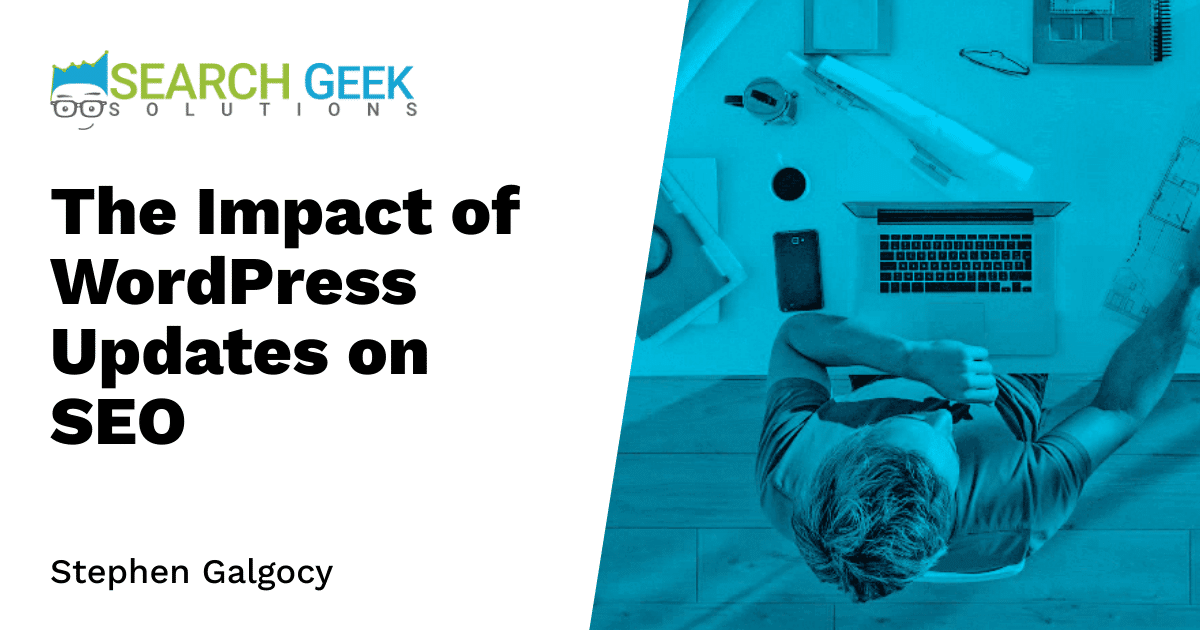WordPress is a viral platform for businesses and individuals, powering 35% of all websites globally. However, with the continuous platform updates, users often have queries about their possible effects on SEO. In this article, we delve into how WordPress updates impact SEO and how one can mitigate any potential fallout while ensuring their website stays optimized for search engines.
Understanding WordPress Updates
WordPress updates are essential for the maintenance and betterment of your site. They incorporate new features, improve security, and fix bugs. However, these updates sometimes might cause temporary disruptions to your site, potentially impacting your SEO ranking.
Connection Between WordPress Updates and SEO
Updates in WordPress, be it core, themes, or plugins, can affect the SEO of your website in numerous ways. While most updates are designed to improve your site, they can occasionally lead to unforeseen issues that may affect your site’s performance and SEO.
The Positive Effects
- Improved Site Speed: Updates often come with optimizations that make your site faster, a significant factor in SEO ranking.
- Enhanced Security: Frequent updates can ensure your site is secure, mitigating the risk of being penalized by Google for security issues.
- Better User Experience: Updates can often enhance the overall user experience, another critical SEO factor.
The Negative Effects
- Functionality Problems: Updates might cause plugins or themes to break, resulting in functionality issues that can affect your SEO.
- Temporary Downtime: If not done correctly, an update can lead to temporary downtime, impacting your site’s visibility.
- Change in SEO Settings: Some updates might alter your SEO settings, requiring you to update them manually.
Minimizing the SEO Impact of WordPress Updates
Fortunately, there are several steps you can take to minimize the SEO impact of WordPress updates. Here are a few crucial ones:
- Backup Your Site: It’s always essential to backup your site before any major updates, providing a safety net in case things go wrong.
- Test Updates: If possible, test the updates on a staging site before implementing them on your live site. This lets you fix any potential issue without impacting your live site’s SEO.
- Ensure SEO Settings: Regularly check your SEO settings to ensure they’re as you want. This can help prevent any unintended changes due to updates.
- Monitor Site Performance: Keep track of your site’s performance metrics. Any sudden changes can signal an issue with a recent update.
Frequently Asked Questions
Do WordPress updates affect SEO?
Yes, WordPress updates can affect SEO both positively and negatively. However, most updates are designed to improve your site.
How can I prevent the negative impact of WordPress updates on SEO?
Steps such as backing up your site, testing updates, ensuring SEO settings, and monitoring site performance can help minimize the negative impact of WordPress updates on SEO.
In conclusion, while WordPress updates occasionally cause hiccups, they benefit your site’s SEO. By taking a few simple precautions, you can ensure that the influence of any updates is overwhelmingly positive, thereby maintaining and bolstering your website’s SEO.